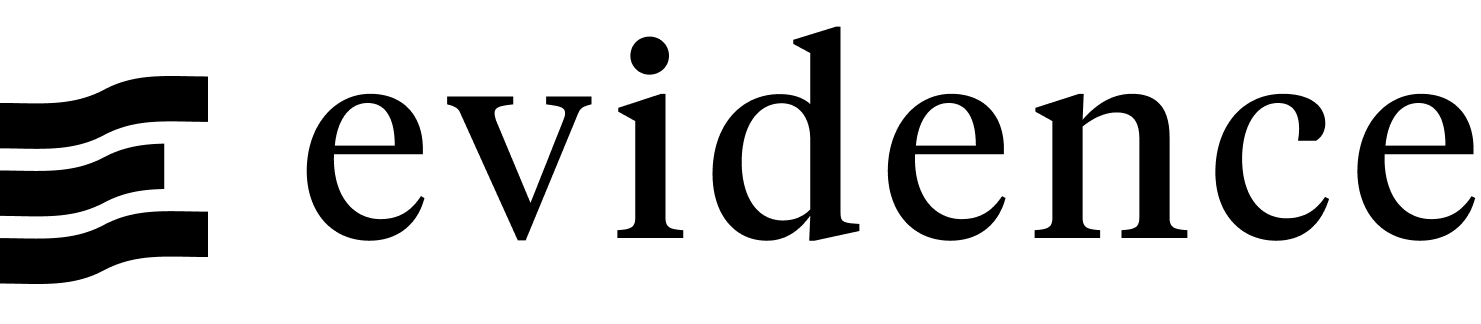Link
Note that you can also use markdown syntax for links. This component is useful when you need to customize the behavior or styling of the link (e.g., opening in new tab vs. current tab)
Use the Link component to add styled and accessible links to your markdown pages. This component allows you to control the destination URL, link text, and whether it opens in a new tab.
Default usage
<Link
url="https://github.com/evidence-dev/evidence"
label="Visit Example"
/>Open in a new tab
<Link
url="https://github.com/evidence-dev/evidence"
label="Visit Example"
newTab=true
/>Options
Required
The destination URL of the link. It can accept either a full external link (e.g. https://google.com) or link to another page within your evidence app (e.g. /sales/performance).
- Options:
- string
The text displayed for the link.
- Default:
- Click here
Pass custom classes to style the link. Supports Tailwind classes.